Getting the best output for your digital printing and signage projects means not only choosing the right materials to print on but also making sure that you’re sending the highest quality art file. To ensure your artwork is correctly prepared to print perfectly, it’s important to understand the correct artwork requirements, including trim marks, bleed and colour space. Read on to learn how to prepare artwork with these elements in mind.
Trim Marks & Bleed
Trim Marks are lines or cross hairs that indicate where the boundary of a printed product should be trimmed down to its final size. They often appear as an ‘x’ at each corner of an area as a reference point for getting an accurate trim. It is important that Trim Marks are properly applied for any design you intend to have printed professionally.
In addition, most digital printing projects require that there be a small amount of extra blank space around the design, known as Bleed. This will prevent any white edges from appearing when cuts are made through material such as paper or fabric. For items up to A3 size, we recommend a bleed 3mm minimum; and for anything larger we recommend 10mm minimum bleeds.

File Format & Resolution
It is best practice for artwork intended for digital printing and signage projects to be saved in PDF format with fonts outlined and images embedded into the document structure. Additionally, make sure image resolutions are kept high at 150-300dpi or higher – lower resolutions can lead print quality issues such as pixelation or blurred edges when applied onto physical materials like posters or banners.. Lastly, keep in mind that colours used need to be CMYK rather than RGB or Hex/Web; this ensures the most accurate possible colour reproduction.